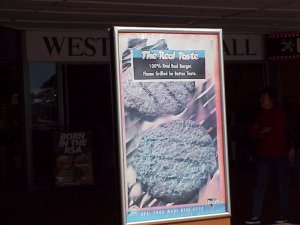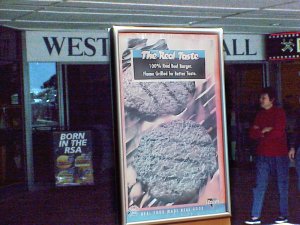In The Digital Darkroom; with Ron Lacey.
Week 4.
Click for a larger image.
Click for a larger image
Westville Mall:
Adjustment layers with selective layer removal.
The Photo was taken with a Sony Mavica FD91 at 1024x768.
This photo needed a bit more work. I first created a Brightness/contrast layer to lift the background. Unfortunately, when I lifted the background out of the darkness, I found that the colours were incorrect. I created a Colour balance layer and equalised the colours using white, and my memory, as a reference. The settings I have settled on are: Brightness/Contrast Layer, Brightness: 95, Contrast: 71, The Colour Balance Layer: Shadows: 0,0,0, Midtones: -15,12,12, Highlights: -11,24,39. I erased the Brightness/Contrast layer in the area of the sign to reveal the colours, only to find that the Colour Balance layer was adversely affecting the original colours in the sign. I also erased the Colour Balance layer in the area of the sign to produce what you see above.
|
Week5
|
Week6
|